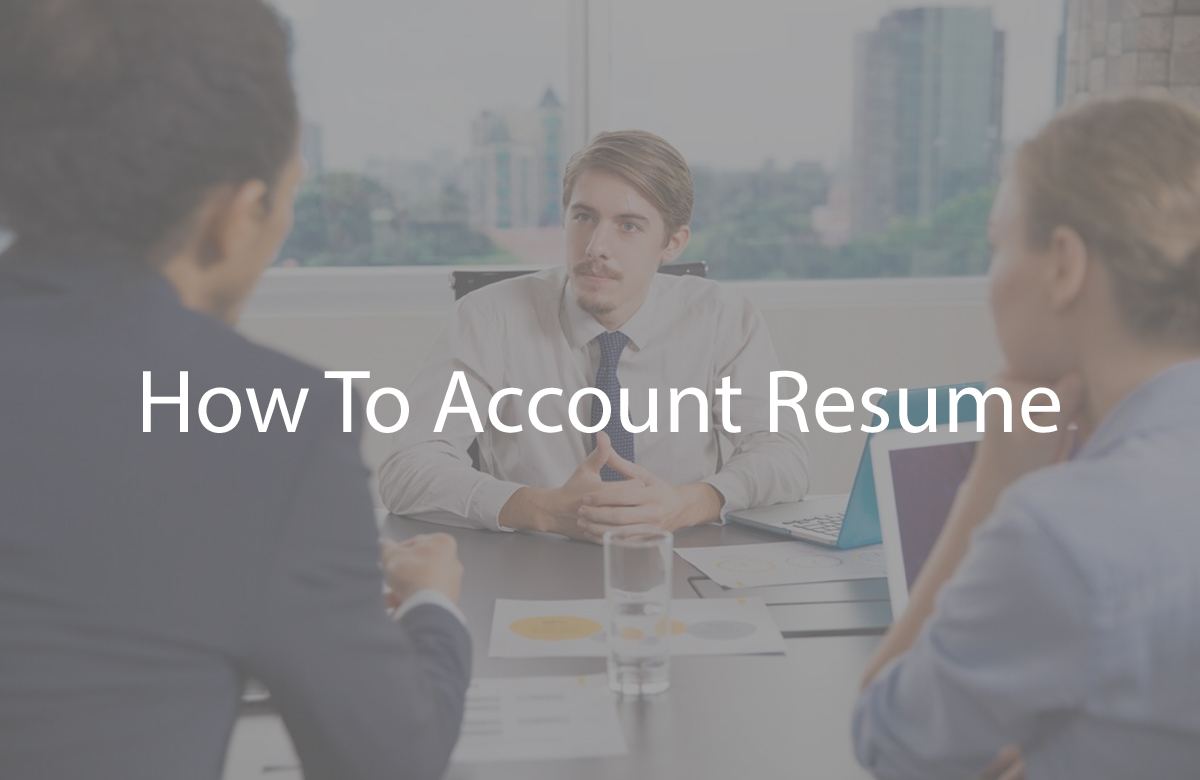
How To Account Resume
Creating an accounting resume requires careful attention to detail and a focus on highlighting your relevant skills, qualifications, and experiences. Here’s a step-by-step guide on how to create an effective accounting resume:
- Choose the Right Resume Format:
- Opt for a chronological or combination resume format. These formats emphasize your work experience, which is crucial for accounting roles.
- Contact Information:
- Include your full name, phone number, email address, and LinkedIn profile (if applicable). Ensure your contact information is accurate and professional.
- Write a Strong Objective or Summary:
- Begin your resume with a brief objective or summary statement that outlines your career goals and highlights your key accounting skills and qualifications. Tailor this section to the specific job you’re applying for.
- Highlight Relevant Skills:
- Create a section dedicated to showcasing your accounting skills. Include technical skills (e.g., proficiency in accounting software, Excel) and soft skills (e.g., attention to detail, analytical thinking).
- Detail Your Professional Experience:
- List your work experiences in reverse chronological order, starting with your most recent job. Include the following details for each position:
- Job title and company name.
- Dates of employment (month and year).
- Key responsibilities and achievements related to accounting and financial management.
- Use bullet points to make this information clear and concise.
- Quantify Achievements:
- Whenever possible, quantify your achievements with specific numbers or percentages. Highlight accomplishments related to budget management, cost reduction, financial analysis, or process improvement.
- Showcase Your Education:
- Mention your educational background, including degrees earned, institutions attended, graduation dates, and majors or areas of study. Highlight any relevant coursework or academic honors.
- Include Relevant Certifications:
- List accounting certifications you hold, such as CPA (Certified Public Accountant) or CMA (Certified Management Accountant). Include the certifying organization and date of certification.
- Emphasize Accounting Software Proficiency:
- Highlight your proficiency in accounting software, such as QuickBooks, SAP, or Microsoft Dynamics, if applicable to the job.
- Address Gaps in Employment:
- If you have gaps in your employment history, briefly explain them in a way that focuses on any activities or skills acquired during those periods.
- Use Action Verbs:
- Start each bullet point in your work experience section with action verbs (e.g., managed, analyzed, reconciled) to convey your contributions effectively.
- Tailor Your Resume:
- Customize your resume for each accounting job application. Align your qualifications and experiences with the specific requirements of the job description.
- Proofread and Edit:
- Carefully proofread your resume to eliminate spelling or grammatical errors. Ensure consistency in formatting, and consider seeking feedback from others.
- Include Optional Sections (If Relevant):
- Depending on your background, you may choose to include sections for awards, professional memberships, volunteer work, or publications.
- Save and Submit:
- Save your resume as a PDF or Word document with a clear, descriptive file name. Follow the application instructions provided by the employer when submitting your resume.
A well-crafted accounting resume showcases your expertise and achievements in the field, making you a competitive candidate for accounting and finance positions. Tailoring your resume to each job opportunity is crucial to demonstrate your fit for the specific role.
